How we version code
Versioning
All of the code in the Gruntwork Infrastructure as Code Library is versioned. Every time we make a change, we put out a new versioned release, and announce it in the periodical Gruntwork Newsletter.
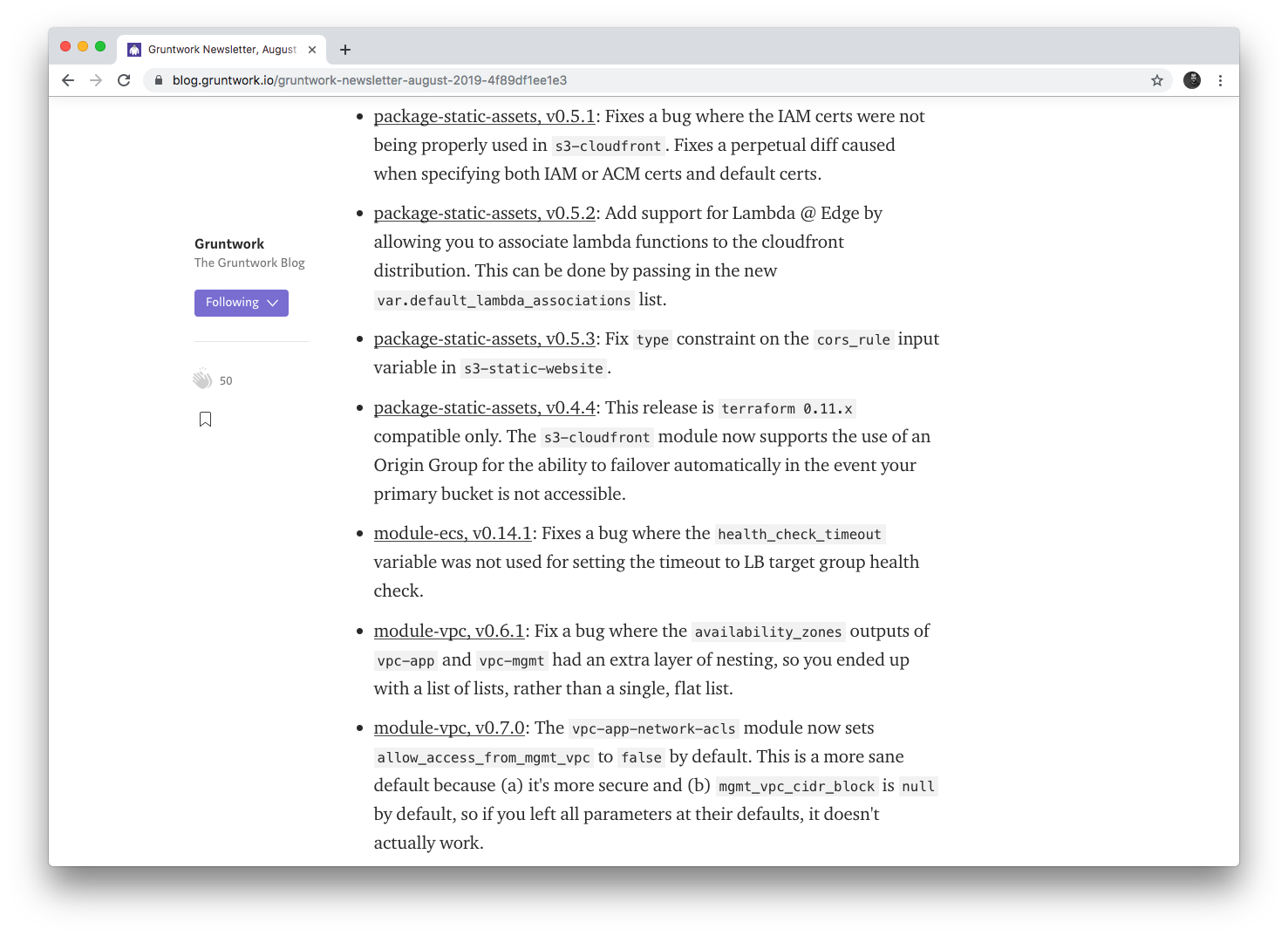 An example of all the versioned updates announced in the Gruntwork Newsletter
An example of all the versioned updates announced in the Gruntwork Newsletter
Pinned Versions
When you use the code from the Gruntwork IaC Library, you pin yourself to a specific version of the code. That way you are not accidentally affected by any subsequent changes in the Gruntwork IaC Library until you explicitly choose to pull those changes in. When you do want to pull the changes in, be sure to read through the release notes for any migration steps you need to take and then bump the version number accordingly.
Semantic Versioning
We use version numbers of the form MAJOR.MINOR.PATCH (e.g., 1.2.3), following the principles of
semantic versioning. In traditional semantic versioning, you increment the:
- MAJOR version when you make backward incompatible API changes,
- MINOR version when you add functionality in a backward compatible manner, and
- PATCH version when you make backward compatible bug fixes.
However, much of the Gruntwork IaC Library is still pre-1.0.0. Most of the Gruntwork IaC Library uses
0.MINOR.PATCH version numbers. With 0.MINOR.PATCH, the rules are a bit different, where you increment the:
- MINOR version when you make backward incompatible API changes, and
- PATCH version when you add backward compatible functionality or bug fixes.
What changes are backward incompatible?
In the world of DevOps, we've inherited our view of toil, and that continues to describe what DevOps engineers expect as part of their daily grunt work. However with IaC, we can liberate ourselves from that thinking and automate more of the toil than before, and as automation and infrastructure APIs improve, we can expect much more of DevOps grunt work to become automated. What we think of as necessary toil is constantly evolving, so how we define our releases (i.e., backward compatible or not) is also subject to this evolution.
We (Gruntwork) currently consider the following types of updates backward incompatible:
Any update that requires some toil by the user. This is a moving target. At the moment, actions like bumping a version number are not considered toil, but actions like running migration steps that modify Terraform state are considered toil. In the near future, bumping a version number could be toil, and we are working to remove the need for users to do that.
Any update that requires configuration changes by the user. When we release a new MINOR version in pre-
1.0.0, we include a migration guide with explicit steps you can take to resolve the backward incompatibilities, such that the update becomes backward compatible for you.Any update that incurs downtime for you. This includes changes that require recreating a resource that may be in use. Even if the update attempts to first create the new resource and then destroy the existing resource, the order of apply may not be guaranteed, and there could still be downtime during the hand-off.
Most updates that destroy resources. There are some cases where destroying resources is necessary and will not incur downtime, such as
null_resources that only exist as a stop-gap for something missing in the AWS API or the Terraform AWS provider API.
We try to err on the side of caution. Sometimes we release an update as MINOR even if it is functionally backward
compatible. For example, the AWS Provider v4 update
requires no configuration changes in Gruntwork module usage. It requires unlocking the provider version maintained in
the terraform.lock.hcl file, which makes it somewhat backward incompatible. Additionally it may still require you to
update any infrastructure code which does not use Gruntwork modules. Because this upgrade requires some vigilance, we
released it as a MINOR version increase to signal importance.
We're working to provide automatic resolution with patches, i.e., scripts that you can run when bumping your versions,
so that terraform plan and terraform apply result in clean updates. These releases would still be considered
backward incompatible because they require running a patch, could cause downtime, or could change resources
significantly.
Updating to new versions
caution
In general, update one MINOR at a time, paying close attention to the release notes for migration steps. A MINOR
version number increase (e.g., v0.18.0 → v0.19.0) signals a backward incompatible change, and the release
notes will contain a migration guide explaining what you need to do (e.g., update the configuration by adding,
removing, or changing variables you pass to the module).
Follow the steps below to keep your code up to date:
Make sure you're following our Gruntwork Newsletter to be notified of all updates to the Gruntwork IaC Library. Alternatively, you can watch repos in GitHub that you’re interested in. If you use the Reference Architecture, you could watch the Service Catalog repos.
When you find an update you’d like for a specific module, update module sources referencing that module in your Terraform code to the new version number. For example, if you were using
terraform-aws-vpcatv0.18.5and you wanted to update tov0.18.6, you would change from:module "vpc" {
source = "git@github.com:gruntwork-io/terraform-aws-vpc.git//modules/vpc-app?ref=v0.18.5"
# ...
}to:
module "vpc" {
source = "git@github.com:gruntwork-io/terraform-aws-vpc.git//modules/vpc-app?ref=v0.18.6"
# ...
}One way you can do this quickly is by stringing together commands using
ripgrep,xargs, andsed, or any other method that allows find-and-replace operations within a directory.Optionally, test your changes locally. Use the same process outlined in Manual tests for Terraform code and Automated tests for Terraform code.
Deploy your changes to each environment. Use
terraform planto sanity-check the changes beforeterraform apply. Use the same process outlined in Deploying Terraform code.